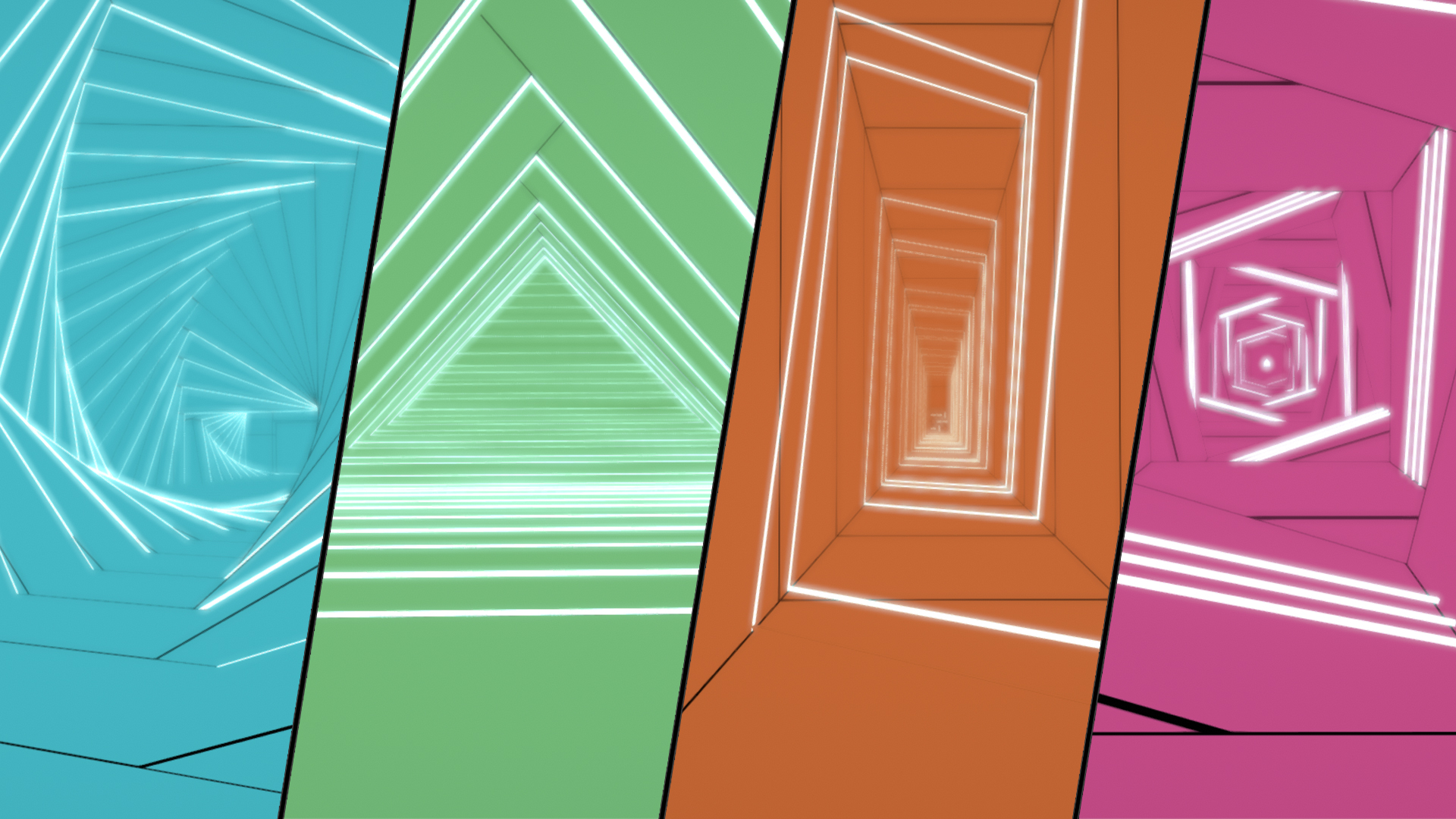
Glimmer
A downloadable game for Windows
Glimmer is a student project made in about 3-4 months in early 2018.
The player is immersed in a disorienting environment where he mainly lacks visibility. But a strange bright and bouncy entity is here to help him find his way in this colorful ocean.
Using this entity, the player will be able to recover his sight by restoring the lights of this world by turning on generators, while discovering new powers to improve the entity's capacities.
____________________
Made by these 4 students in Game Design at ICAN, Paris :
- Alexandre Lucas (aka Dreaa)
- Scotty Chouan
- Arnaud Guegherouni
- Charly Rousseaux (myself, Eshe)
| Status | Released |
| Platforms | Windows |
| Author | Eshe |
| Genre | Action, Puzzle |
| Made with | Unity, 3ds Max |
| Tags | 3D, Abstract, Colorful, Experimental, First-Person, Minimalist, Singleplayer, Unity, Visualization |
| Code license | MIT License |
| Asset license | Creative Commons Attribution_NonCommercial_NoDerivatives v4.0 International |
| Average session | About an hour |
| Languages | French |
| Inputs | Keyboard, Mouse |
Download
Install instructions
Download the .rar files, unzip it and launch the Glimmer.exe file.
We highly recommend you to play using a headset or headphones to enjoy the 3D sounds of the game.
The game is in french, so here are some instructions on how to play Glimmer :
Character movements
- Use ZQSD to move ;
- Move your mouse to control the camera ;
- Press Space to jump ;
- Press Shift to run ;
Ball interactions
- Use your Left click to pick up the ball (when it is on the ground) ;
- Use your Left Click to throw the ball (when it is in your hand). The longer you hold your left click, the more powerful will be your throw ;
- Use your Right Click to cancel a throw (while using left click) ;
Ball powers
- Echolocation : on the first hit after throwing the ball, this power enables the ball to reveal temporarily some objects you might not see (mainly generators and light sources), if they are close enough to the hit of the ball (range depending on the power of the throw).
- Deflection : after throwing the ball, you can stop the ball from moving temporarily holding the left click if you are close enough to the ball (range indicated by a transparent black sphere around the ball). You can only use this power one time per throw.
- Link : using a direct throw towards a arrowed cube, you can link the aimed cube movements (only one direction, depending on the lighted arrows on the cube) to your character. While the ball is inside a cube, the cube will move following you until you pick up the ball.
- Pull : using this power, the ball will always come back to you after hitting something or reaching its maximum distance. It's a straight line throw, there are no bounces like in a regular throw.
- Equipped power : you can only use one power at a time, so to change the power you are currently using to another one, you have to scroll down/up your mousewheel.


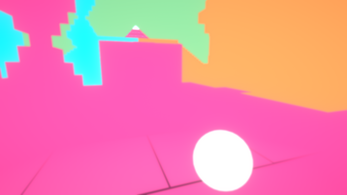

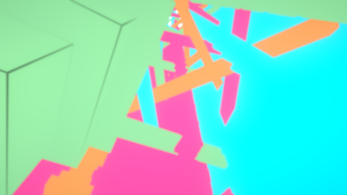
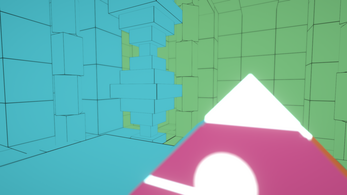

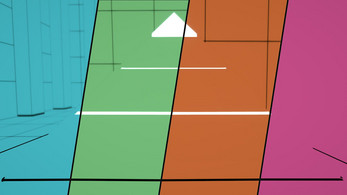
Leave a comment
Log in with itch.io to leave a comment.